WebAssembly support in Magnum
and more
Along with dropped support for NaCl, Magnum now has first-class WebAssembly support. I also took this opportunity to overhaul the outdated Showcase page with WebAssembly builds and there is a bunch more Emscripten-related goodies all over the place!
As (P)NaCl was deemed dead by its creators, I axed all support for it from all repos. Frankly, it was quite a weird platform, something in-between OpenGL ES 2.0 and WebGL 1.0, having very special ugly C++ API and sharing a lot of C++11 workarounds with Android (sigh). In the Magnum repository alone, the amount of deleted code was almost 5k lines.
On the other hand, adding support for WebAssembly
was almost too easy. With Emscripten 1.37.9 and newer it just boils down to
adding one new compiler and linker flag, different files are generated (but
they are still loaded automatically from the main *.js file), and
everything else stays the same as with the classic asm.js
compilation.
But how?
If you pull latest revisions of Magnum repositories, building for WebAssembly
instead of asm.js is just a matter of specifying different toolchain —
Emscripten-wasm.cmake instead of Emscripten.cmake. Note that I had to
use some newer CMake functionality to make the difference, so you’ll need at
least CMake 3.7 to compile for Emscripten now. I hope that’s not a problem for
you — in the worst case you can always download a prebuilt binary archive of
CMake, extract and run it from whatever location. More info about building for
WebAssembly is in the docs. If you are on
ArchLinux like me, there are also new PKGBUILD-emscripten-wasm and
PKGBUILD-emscripten-wasm-webgl2 package scripts in package/archlinux
directory of each repository to make your life easier.
In order to properly deploy your WebAssembly app, you’ll need to change your
install() step. With the OPTIONAL keyword you can support
both the asm.js case (separate *.js.mem file) and WebAssembly case
(separate *.wasm file). Also, there is a new MAGNUM_DEPLOY_PREFIX
variable that can be used to differentiate install location for the final app
from install location for system files (so, for example, you can set
MAGNUM_DEPLOY_PREFIX to point to a location used by your webserver while
CMAKE_INSTALL_PREFIX still points to system location where libraries are
stored):
if(CORRADE_TARGET_EMSCRIPTEN) install(FILES MyApplication.html EmscriptenApplication.js WebApplication.css DESTINATION ${MAGNUM_DEPLOY_PREFIX}) install(TARGETS MyApplication DESTINATION ${MAGNUM_DEPLOY_PREFIX}) install(FILES ${CMAKE_CURRENT_BINARY_DIR}/MyApplication.js.mem ${CMAKE_CURRENT_BINARY_DIR}/MyApplication.wasm DESTINATION ${MAGNUM_DEPLOY_PREFIX} OPTIONAL) endif()
Note that in order to make full use of all the new features, you might want to
update your copies of EmscriptenApplication.js and WebApplication.css
from the repository.
Show me what you got
The most exciting about WebAssembly and web things in general is that you don’t have to get up from your computer, go to the app store across the street and tell them to download and install a new app on your machine. WebAssembly demos are just one click away — head over to the fully reworked Showcase page! Apart from all examples that were already ported to Emscripten and now they are just recompiled in WebAssembly, there is also a fresh port of the Audio example:
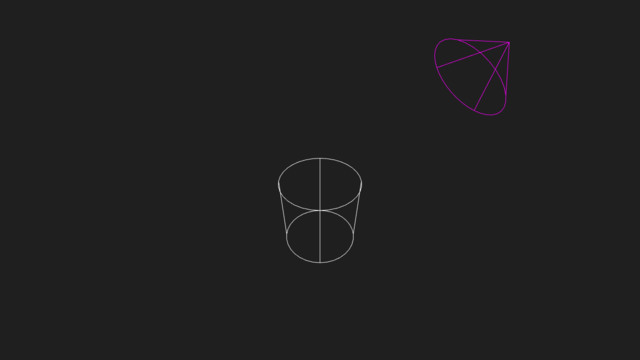
I aimed to make all the demo pages responsive and mobile-firendly, but nobody’s perfect — if you see something strange, don’t hesitate to report a bug either on the website repository or for a particular example. Feedback welcome, as always.
Browser support
Even though WebAssembly is not that new, it may happen that the above examples didn’t work on your machine. Here’s a list of browsers that support it:
| Browser | Support state |
|---|---|
| Internet Explorer | Seriously? No. Sorry. |
| Edge | Since version 16 (Windows 10 Creators Update) |
| Firefox | Since version 52 |
| Opera | Since version 45 |
| Vivaldi | Since version 1.9 |
| Chrome | Since version 58 |
| Android Chrome | Since version 56 |
| Safari | Since version 11 (macOS 10.13) |
| iOS Safari | Since version 11 (iOS 11) |
Windowless applications
In order to make proper browser testing possible in the future, “windowless” applications are now supported in Emscripten as well. In practice it means that instead of showing a canvas, the web app is showing its textual output. This also makes the Magnum Info utilities finally available on the web:
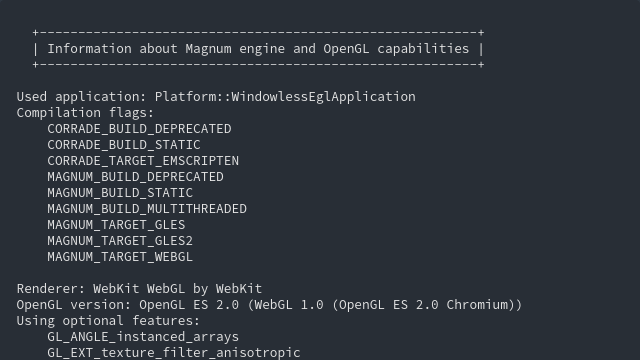
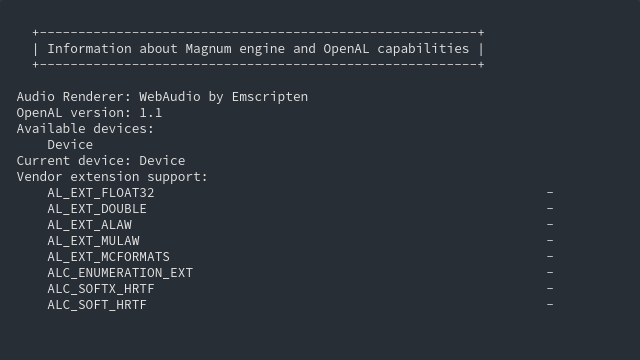
Windowless applications for Emscripten are using the Platform::WindowlessEglApplication class, see its documentation for detailed usage guide. There is also a new windowless-emscripten bootstrap project.
“Command-line” arguments
Along with windowless applications being supported, it’s now possible to pass “command-line” arguments to apps running in the browser. This was possible since ever when running command-line apps through Node.js, but now this can be done with the browser apps as well. Just pass the arguments as URL GET parameters. Only long named arguments and boolean options are supported. For example, having the URL as
/my-app/?enable-msaa&magnum-disable-extensions=GL_OES_vertex_array_object GL_EXT_texture_filter_anisotropic
is equivalent to calling the command-line version of the application as
./my-app --enable-msaa --magnum-disable-extensions "GL_OES_vertex_array_object GL_EXT_texture_filter_anisotropic"
The program name is prepended to the argument list (to become argv[0])
automatically by Emscripten and is hardcoded to ./this.program. All
--magnum-* options supported by the engine are working
on Emscripten-compiled applications as well.
More info in the docs.
Size comparison to asm.js
The difference is very minor — but that’s largely due to the fact that all
binary data in the (optimized) asm.js version were in a separate binary file
(instead of being represented in text) and a very aggressive closure compiler
step was applied to the generated JS file to minify it. Compressing the data
makes the difference even smaller — there’s simply the same amount of
information, just encoded differently. Here’s a table showing size of the
generated *.js and *.js.mem / *.wasm files for the
Triangle example:
| Triangle example build | Size |
|---|---|
| asm.js, uncompressed | 720.3 kB |
| wasm, uncompressed | 590.1 kB |
| asm.js, gzipped | 179.9 kB |
| wasm, gzipped | 165.9 kB |
Because compressing the data really makes a difference, enabling it on the
server is crucial for fast download times. There’s one problem, though: by
default, the servers are configured to compress only textual data such as
*.js, *.html or *.txt files, excluding the very-nicely-compressible
*.wasm data. Because WebAssembly is quite new, relying on its MIME-type
might be problematic and so it’s best to just rely on file extensions in your
Apache configuration or .htaccess file:
AddOutputFilter DEFLATE html css js wasm
Another possibility is renaming the *.wasm files to e.g. *.wasm.txt,
which is a solution when you don’t have the possibility to override your server
configuration. But note that then the WebAssembly files won’t get loaded
automagically and you need to supply your own async loading code.
~ ~ ~
Okay, that’s all! There’s still quite a lot Emscripten-related features, demos and improvements in my buffer, so expect another blog post later!